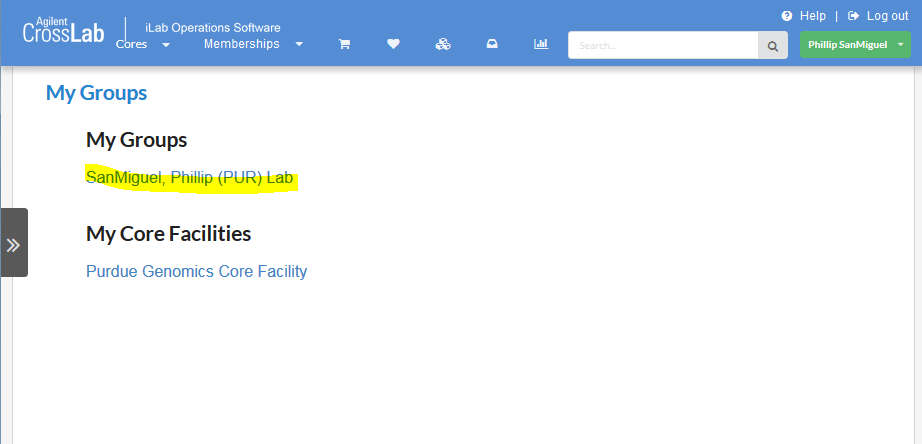
Your PI needs to click on the "my groups" link (highlighted in yellow below) first. Here is an example PI. I click on the highlighted link on the left side and this appears:
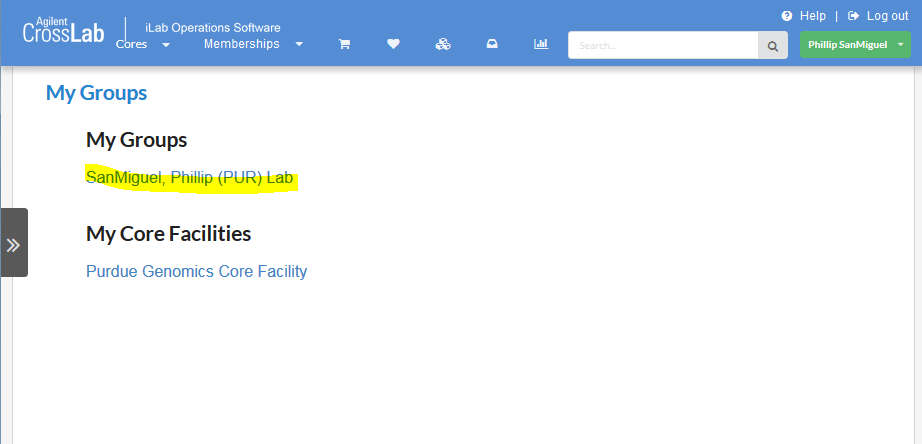
I click on that link and see:
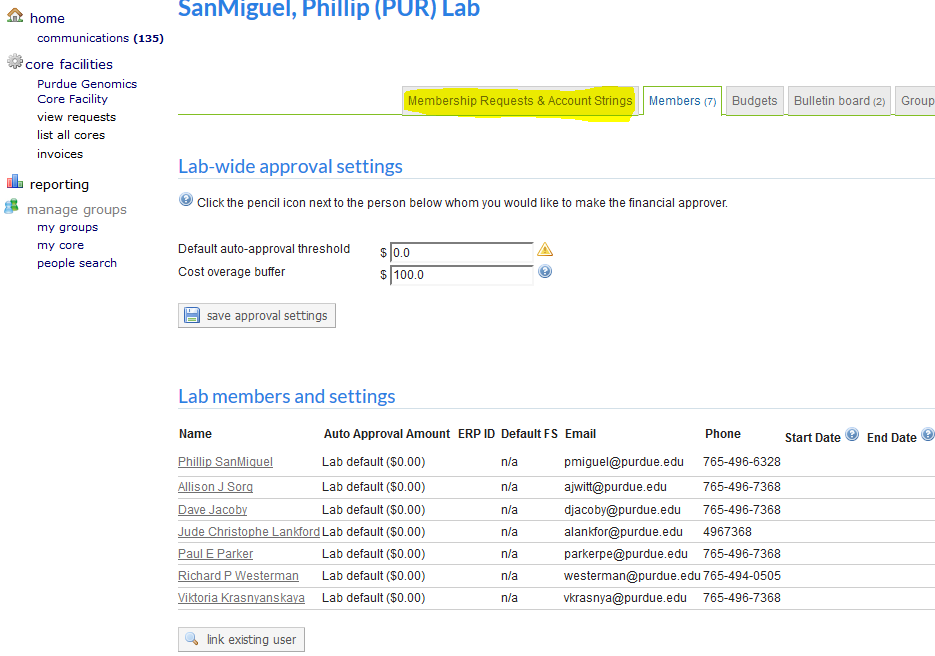
If the lab member I want to allocate and account string to is not present on the list, then that lab member must register in iLabs. If they have done so, then the "link existing user" link should be capable of adding them.
But this is not all! You need to click on the tab (I have highlighted it in yellow above) "Membership Requests and Account Strings"
Here is what I see:
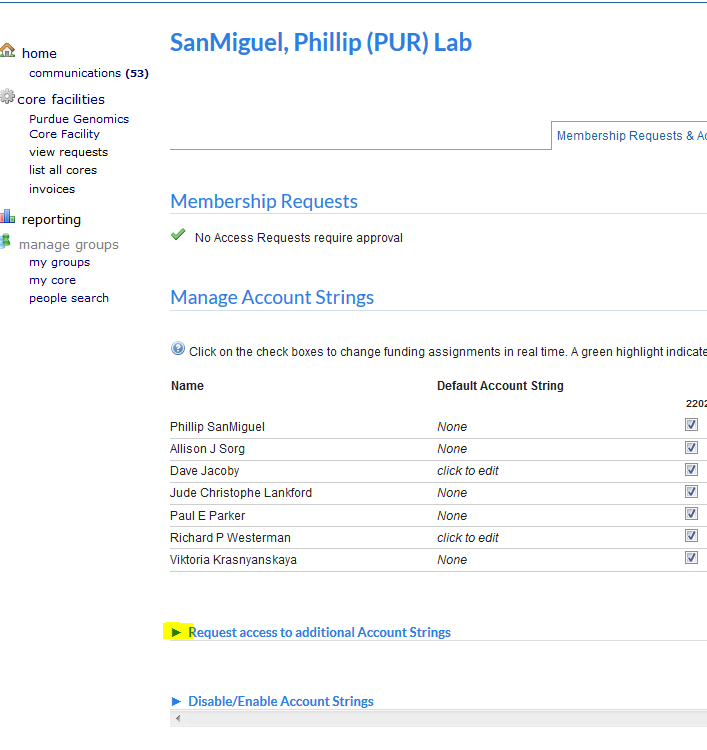
Under "Manage Account Strings" a listed everyone associated with your lab and click boxes for each grant you have access to. So if the appropriate grant is available there, then you just click the box to assign it.
For grants not available:
if I click the highlighted triangle, I get:
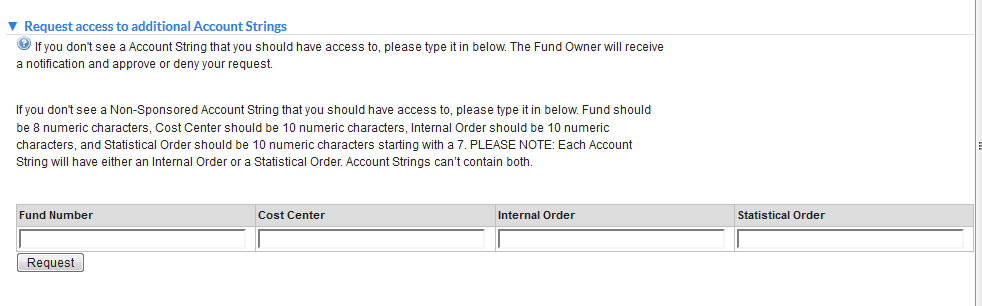
This request presumably goes to the Purdue iLab project managers.
Regards,
Phillip